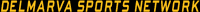Enjoy DSN's 24/7 local sports coverage
FREQUENTLY ASKED QUESTIONS
Sports fans have a few different subscription options for DSN+:
- $9.99/month autorenewal, cancel any time
- $24.99/season (90 days), all the action of a full sports season
- $84.99/year autorenewal, save 29%
We’ve always been committed to bringing you the best local sports coverage. By using a subscription model, we’re able to invest more in our content, bringing you more games and additional streams.
Without a subscription, sports fans can watch highlight videos, read about the latest sports news and enjoy special features like Scholar Athlete, Coach Who Makes a Difference, Shorebirds Sit Down and more.
A subscription to DSN+ is required to stream live content like our 24/7 cable and over-the-air feed and additional commercial-free streams. A subscription also includes unlimited replays of full games on demand and original shows like the Final Score and Into the Trenches.
DSN+ is available on a monthly basis for $9.99. A season-long subscription is also offered at $24.99/90 days, as well as an annual offer, with 29% savings, at $84.99/year.
DSN+ includes all of your favorite sports and local teams like you’re used to, plus up to four additional live games streamed commercial-free and available to rewatch again on-demand.
Viewers are able to cancel their own DSN+ subscriptions at any time. There are different ways to cancel depending on how you signed up.
If you signed up through our website, including by scanning the QR code on TV streaming devices like Roku, Fire Stick or Apple TV, log in to your account on a web browser. On the left side menu, click “Subscriptions,” then “Cancel subscription.” Follow the prompts.
If you signed up through the Delmarva Sports Network mobile app on a phone or tablet, you'll need to cancel through your app store. For Apple, open the settings app, tap your Apple ID/name at the top, select "subscriptions," and find and tap on Delmarva Sports Network. Here you can cancel your subscription. For Google, open the Google Play Store, tap your profile icon, which is often in the top right, select "payments and subscriptions," select "subscriptions," and find and tap on Delmarva Sports Network. Here you can cancel your subscription.
After cancellation, access will remain for the remainder of the billing period and stop at the beginning of the next billing period. Pro-rates and refunds will not be processed.
Credit cards are usually declined for a few reasons, including:
Insufficient funds.
A bank or credit card company suspects fraud.
The CCV code does not match.
The billing address is incorrect. Billing addresses are sometimes different from home addresses, so cardholders need to know their billing address.
To reduce the chance of fraud and stay PCI compliant, we do not take payments over the phone. Viewers are encouraged to pay by credit card through our website subscription page or their account dashboard.
Log in to your DSN or DSN+ account in a web browser, the Delmarva Sports Network mobile app and on Roku, Fire Stick, Apple TV or Android TV. To log in to your TV, you’ll need to scan a QR code that appears on your TV when first attempting to log in.
Having trouble with QR codes on smart TVs and streaming devices? Using your phone, computer, or other internet-connected device, visit the website displayed on your TV. Log in using your subscription account and enter the six-character code displayed on your TV.
Accounts are limited to two concurrent logins.
There are multiple ways to subscribe to DSN+ on your computer, phone, tablet and TV.
DelmarvaSportsNetwork.com
-If you already have a DSN account, you can upgrade to a DSN+ subscription by logging in to your account and using the left menu items in your dashboard to add or manage a subscription.
-Click on the "DSN+" button in the main navigation menu and choose "subscribe." Fill out the form with your payment and contact information.
-If you are not logged in to an account with a DSN+ subscription and click on a video that requires one, you will be redirected to subscribe and provide your payment and contact information.
DSN mobile app
-If you already have a free account, you can upgrade to a DSN+ subscription by logging in using the profile icon in the top left corner of the app. After logging in, you will be able to subscribe.
-If you are not logged in to an account with a DSN+ subscription and click on a video that requires one, you will be redirected to subscribe and provide your payment and contact information.
TV streaming
-When first downloading the DSN TV app for Roku, Fire, Apple or Android TV, you will be given the opportunity to scan a QR code to log in to an existing account. After scanning the QR code, you can create a new account if needed.
-If you do not log in to an account with a DSN+ subscription and click on a video that requires one, you will be redirected to subscribe and provide your payment and contact information by scanning a QR code.
-If you are having trouble with the QR code, you can also subscribe by using your phone, computer, or other internet-connected device. Visit the website displayed on your TV. Log in using your subscription account and enter the six-character code displayed on your TV. This should connect your account to your TV.
You’re able to enjoy free content like highlight videos, articles, and select features without making a DSN+ account.
Creating a free DSN account without a subscription and logging in allows you to save your favorite stories, pick up where you left off on another device, follow specific DSN personnel, and manage newsletter subscriptions.
An account is needed in order to subscribe to DSN+. You can either subscribe and create an account during the process, or log in to your free account to manage or add a subscription.
Navigate to the login screen at delmarvasportsnetwork.com/users/login/ and select either “Forgot your password?” or “Request login link” for an email that will help you regain access to your account. For further issues, email help@delmarvasportsnetwork.com.
Many frequently asked questions can be answered in our FAQ section. If further help is needed, please email help@delmarvasportsnetwork.com or call 410-749-1114 during normal business hours.
24/7 Stream
Full Games
Kent Island clashes with Stephen Decatur in a late regular season contest.
Washington football travels to Cambridge to face CSD on Vikings senior night.
The UMES Hawks host the Bulldogs on Halloween Night in the Hytche. Technical difficulties with the microphone during the broadcast.
The Lions of Queen Anne's County travel to Stevensville to take on rival Kent Island.
Pocomoke volleyball visits rival Snow Hill
The Herons of Gunston travel over to Saints Peter and Paul for the covenant ESIAC Field Hockey Championship.
ESIAC Semifinal Volleyball between #3 Saints Peter and Paul and #2 Salisbury Christian.
Delmarva Christian and the Salisbury School faced off in the ESIAC Boys Soccer Semi-Finals.
The visiting Stephen Decatur Seahawks travel to Kent Island for the 2025 Bayside Championship.
Stephen Decatur looks to avenge their 1-0 loss earlier in the season to Queen Anne's County in the Bayside Championship.